Downloading and installing ReCo is most simple.
Automatic Setup
The simplest way of installing ReCo is the following.
- If you haven’t, you need to install R (≥4.0.0).
- Open R (or RStudio) and enter the following into your R console.
source("https://www.reco.science/latest")
You’re done! Want to know what ReCo does when you enter the command? Keep reading.
The URL that R will access with the command above (https://www.reco.science/latest) simply contains an R script that downloads the latest version of the ReCo shiny app. You can access the R script simply by calling the URL via a webbrowser (clicking the link above) in order to see what the R script is doing.
Manual Setup
If you feel you want to have more control over the setup process, you can also …
- download the shinyReCoR-package here: shinyReCoR_0.2.2.tar.gz
- install the package via R or RStudio (make sure to install dependencies of which we currently have a bunch; will be reduced in the long run); the following R script might help you with installing other packages ours depends on: manual-setup-latest.R
Requirements
We assume you have R installed in a current version (≥4.0.0).
For running the shiny app, you will also need some R packages. If you follow the automatic install procedure described above, we will take care of installing these packages for you. For Windows users, an exception to this is Rtools. Depending on your current setup, you will need to install Rtools before installing the shiny app.
In later versions, you will have the chance to decide which packages you want ReCo to use. There will be a few required ones, but if you feel you don’t need a specific suggested one, you will just loose certain features, but can still access the app as a whole.
Troubleshooting
Setup Fails
- Before the setup, please make sure to uninstall older versions of shinyReCoR first.
- If the setup fails, stating some error message like “There is no package XY.”, please install the named package XY manually (e.g., with the command install.packages(“XY”) or using RStudio’s/R’s package installation feature).
App Window Opens, But Closes At Once
If you experience that the app window opens after running the command recoApp(), but closes after a second, check your R / RStudio console for errors.
For example, we got reports from users whose package library was not writable by the package (which we use for storing results for you). This can be the case, among others, if you are using Windows and its program directory as package library.
– In such cases, try running RStudio / R as the administrator. –
Graphics
If the plots are not displayed, make sure you have OpenGL activated in your RStudio’s global options.
R > Tools > Global Options > General > Advanced > Rendering engine
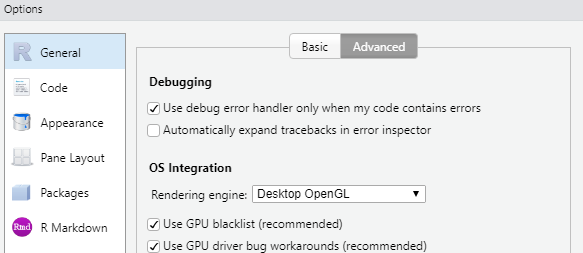
Header Media Credits:
Zehner, F., & Andersen, N. (2020). ReCo: Textantworten automatisch auswerten. Zeitschrift für Soziologie der Erziehung und Sozialisation, 40(3), 351–357.
AND
Zehner, F., Sälzer, C., & Goldhammer, F. (2016). Automatic Coding of Short Text Responses via Clustering in Educational Assessment. Educational and Psychological Measurement, 76(2), 280–03. doi: 10.1177/0013164415590022

